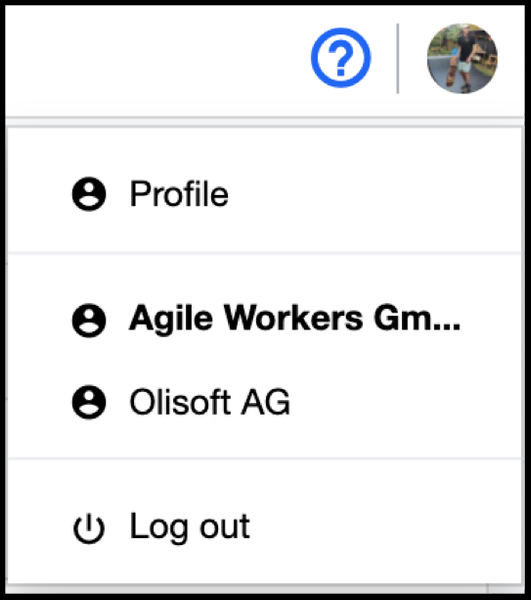Table of Contents
Introduction
In this chapter we will explain the registration process step by step.
Create Demo Account
To create a demo account, click on the "Try now for free" button in the upper right corner of the website. This will open the "Create Demo Account (Step 1: Email Confirmation)" page.
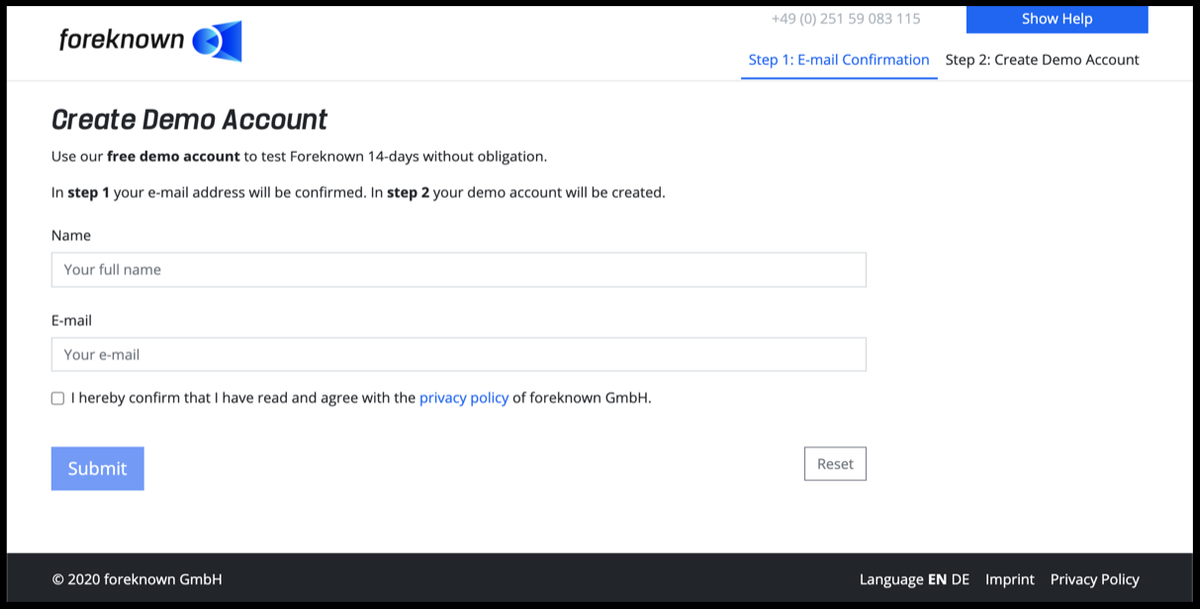
The following properties must be specified for a demo access in the first step:
- Name: Your full name is specified here.
- Email: Your business email is specified here.
- Privacy Policy: Here the checkbox must be activated.
By clicking on "Submit" the data will be transmitted and you will receive a confirmation e-mail within a few minutes. With the action "Reset" the entries are discarded.
Step 2
Confirm your email by clicking on the link and you will be redirected to the "Create Demo Account (Step 2: Create demo account)" page.
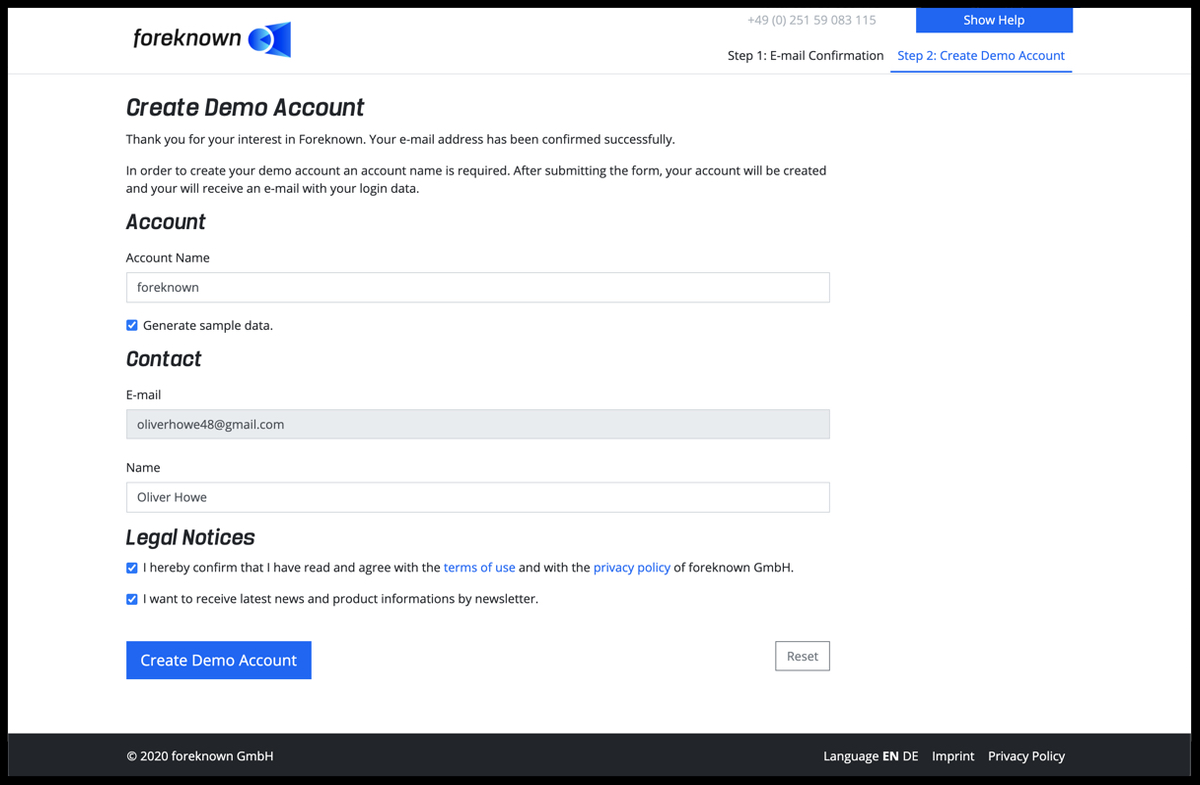
The following properties must be specified for a demo account in the second step:
- Account Name: The name of your company is specified here.
- Create sample Data: If this checkbox is activated, sample data will be created in the application.
- E-mail: Your business e-mail is specified here. (Confirmed will be inserted automatically)
- Name: Your full name is specified here.
- Terms of Use/Privacy Policy: With this checkbox you agree to the terms of use and the privacy policy.
- Newsletter: If this checkbox is activated, you will receive product information and notifications about updates via e-mail.
By clicking on "Create Demo Access" the data will be transmitted and within a few minutes you will receive an e-mail with your personal foreknown access data and a link to the demo system. The terms of use can also be found in the attachment of this e-mail. With the action "Reset" the entries will be discarded.
Now you can log in via the link with the access data and your demo access is set up. If you already have a foreknown account, the new access will be added to the existing account. In this case, a drop-down menu can be opened by clicking on the profile in the upper right corner, in which you can switch between the accesses.