A few weeks have passed since our last release. The reason for this is the complete overhaul of our user interface combined with the introduction of a new employee dashboard and a new quick access to business objects. Find out what it's all about in this article.
A modern web application is usually based on a web development framework in order to use standardized concepts for the creation of user interfaces based on HTML, CSS and Javascript. For our web application foreknown, we use Bootstrap (HTML, CSS) in combination with Angular (JS) to realize a so-called “Progressive Web App”, which enables operation from mobile as well as desktop-based devices.
Since all web development frameworks and many components based on them are constantly evolving, we have upgraded our web frontend to the latest versions of Angular (v18) and Bootstrap (5.3) in the last 2 months. This means that we not only support the latest concepts of our framework, but have also been able to significantly improve loading times.
The Employee Dashboard
Externally, our standard font and icons have changed. However, we wanted to create even more added value for all foreknown users - the Employee Dashboard.
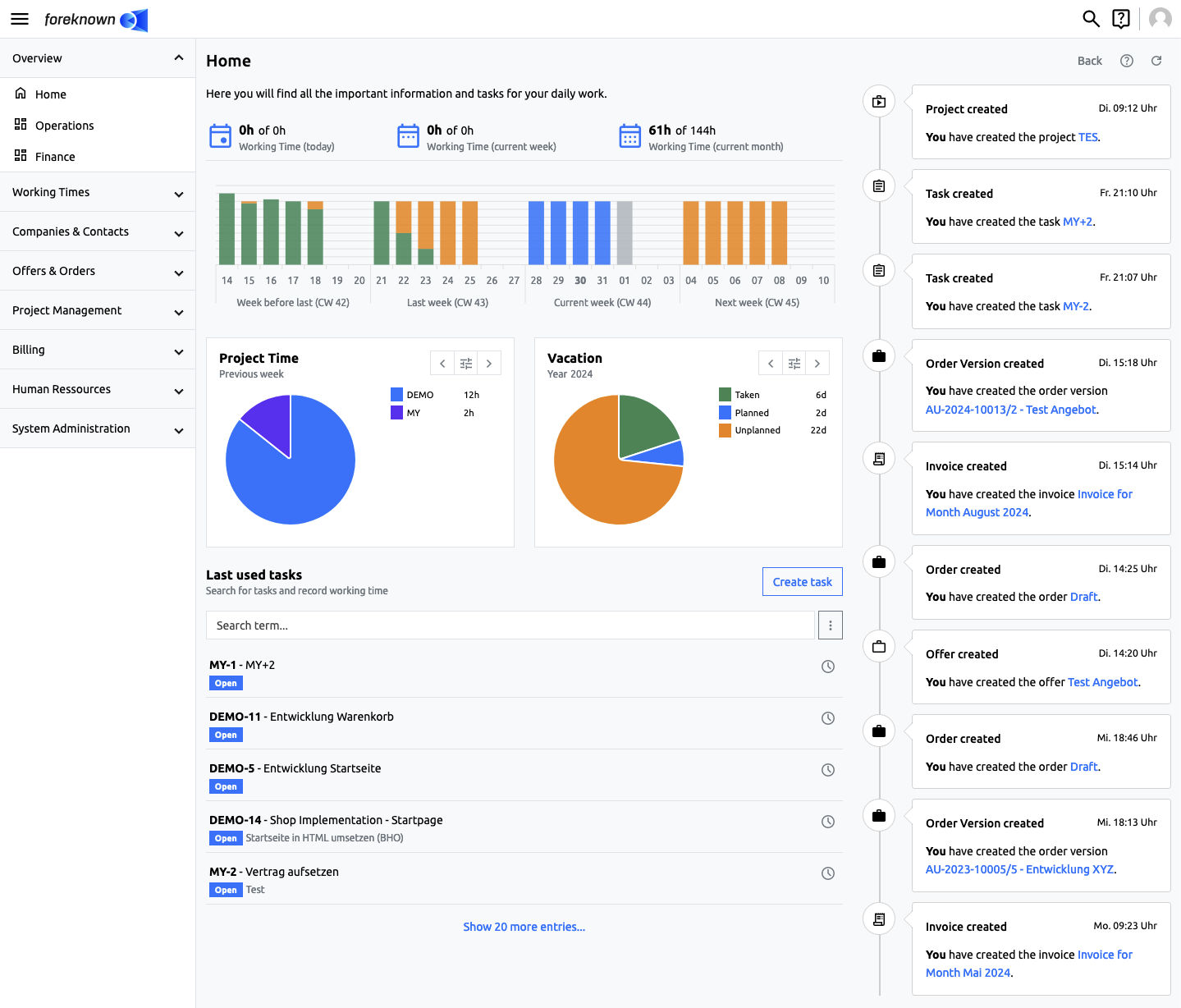
With the 2.11.1 release, every foreknown user now receives a lot of useful information and functions for recording working hours, vacation planning, recently used tasks and activities on the start page.
- "Working Time" Widget: Each employee can see at a glance the booked working times for the current day, week and month in comparison to the target time, the status of their working time bookings for the last two weeks, the current week and any absences for the next week.
- "Project times” widget: Shows the distribution of booked working times to projects for the current month.
- “Vacation” widget: This widget shows the vacation days taken, planned and unplanned for the current year.
- “Recently used tasks” widget: This lists all the tasks that the employee last worked on. A new internal task can be created and working time can be booked directly to existing internal tasks.
- "Activity" Widget: Depending on the authorizations of a foreknown user, activities for tasks, projects, offers, orders, invoices, customers and contact persons are displayed in chronological descending order, so that you can always see what is currently happening in foreknown.
In our Documentation you will find further information about the start page and its widgets.
New Quick Access to Business Objects
With the latest release, we have also completely revised the Quick Access feature to a large number of business objects. Via the “magnifying glass” symbol at the top right, but also via the keyboard shortcut “Shift Q”, the “Quick Access” Widget is opened from anywhere as a modal dialog. Alternatively, you can open the quick access directly for a specific type (here offers) by entering “Q” and a second letter, e.g. “Q” within half a second.
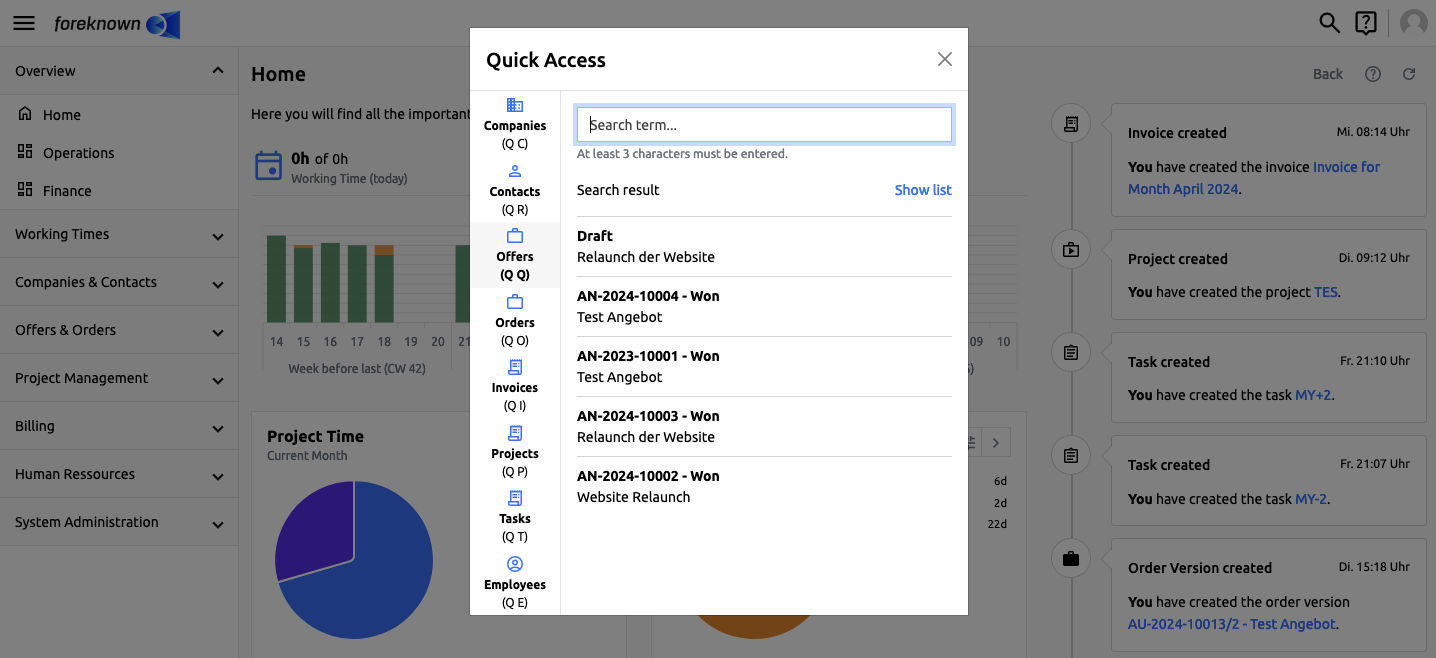
In the left-hand column of the screenshot above, you can see all the business objects with the shortcut keys. If you replace the letter “Q” with a “G” (stands for Goto), you can go directly to the list display of the desired business object, e.g. G+I opens the list of all invoices.
In our Documentation you will find further information on quick access.
Conclusion
With the 2.11.1 release, we have firstly ensured that our “Progressive Web App” is up to date and that we can use new, useful concepts. In addition, we have significantly improved day-to-day work with foreknown with the employee dashboard and quick access. And that was just the beginning. Further dashboards tailored to specific roles will follow to make their day-to-day work with foreknown even more efficient.

