**All services that a company provides for its customers should be billed promptly, accurately and completely at the time they are due. Find out in this article how foreknown optimally supports you in this process.
As a service provider, you often have a wide range of services that have to be invoiced to the customer in different ways. For example, all working hours incurred for orders calculated on an hourly or daily basis, due partial payments from fixed-price projects or additional services for e.g. license costs, travel expenses, etc. must be invoiced in a timely manner.
Sometimes you lose track of everything or need too much time to make sure that all services rendered are correctly recorded and invoiced to the customer at the due date. With foreknown, we support the entire process from the creation to the billing of any service.
Orders are the Basis
The order plays an essential role in foreknown and is always the basis for the planning, execution and billing of services. Therefore, all services agreed with a customer must be mapped in a corresponding order. foreknown distinguishes between three types of order items, each of which entails its own type of billing:
1. Services according to Effort: Order items of this type are charged according to effort. A duration and an hourly or daily rate are defined via assigned service types (developer, project manager, ...). The working hours incurred are assigned to the order items and made billable in this way.
2. Services at fixed Price: Order items of this type are billed via a payment plan, which usually provides different partial payments and a final payment. Once the agreed-upon conditions for a progress payment are met, it can be billed as an "additional service."
3. Other Services: An order can also define services that are not dependent on working hours, such as travel costs, software licenses or hardware costs. These services are included in an order as "Other services" and are billed as "Additional services" if required.
So how do you ensure that you can bill all of these services in a complete and timely manner?
1. Accounting of Working Times
In foreknown, all working times, whether via our own time recording or from Jira work logs, flow into the service transfer and are assigned there to an order, an order item and an activity type as automatically as possible on the basis of defined rules. This assignment creates billable services that can be invoiced in a defined cycle, e.g. monthly.
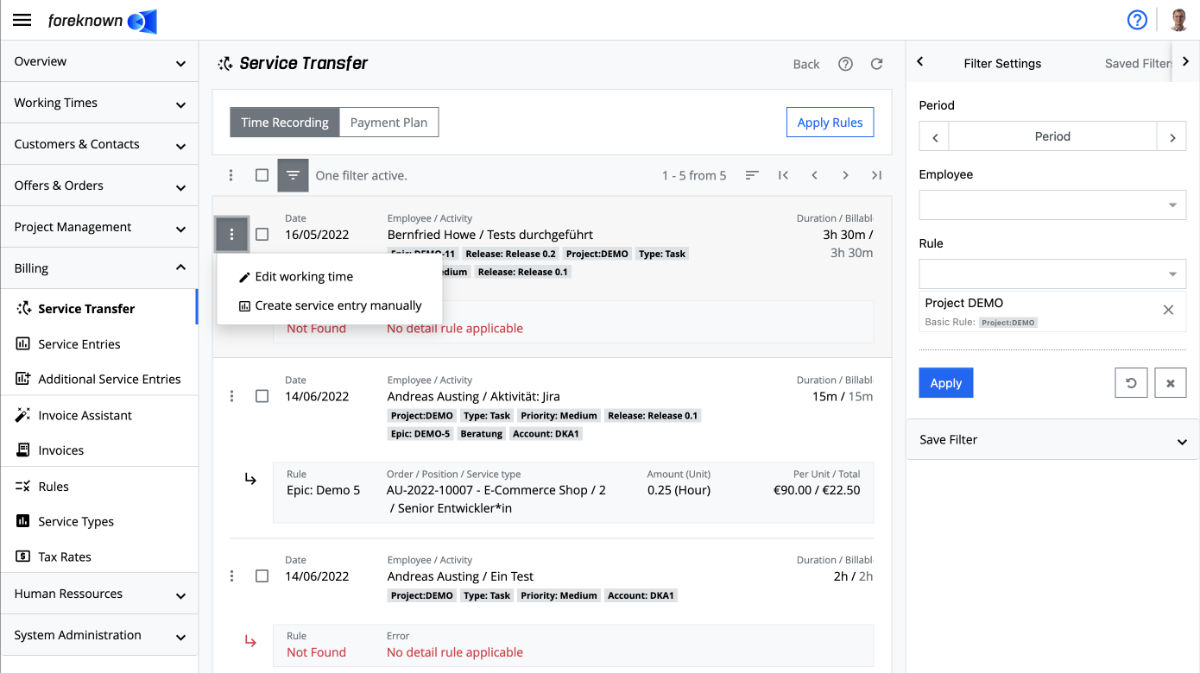
Team Controlling can be used to check whether complete time recording has taken place for a selected period. This ensures that all working times actually incurred are included in the invoicing process. Ideally, it is agreed with all employees that working times will be recorded promptly for the relevant tasks.

The foreknown Invoice Assistant helps you identify and consolidate billable services and creates the necessary invoices and invoice line items.
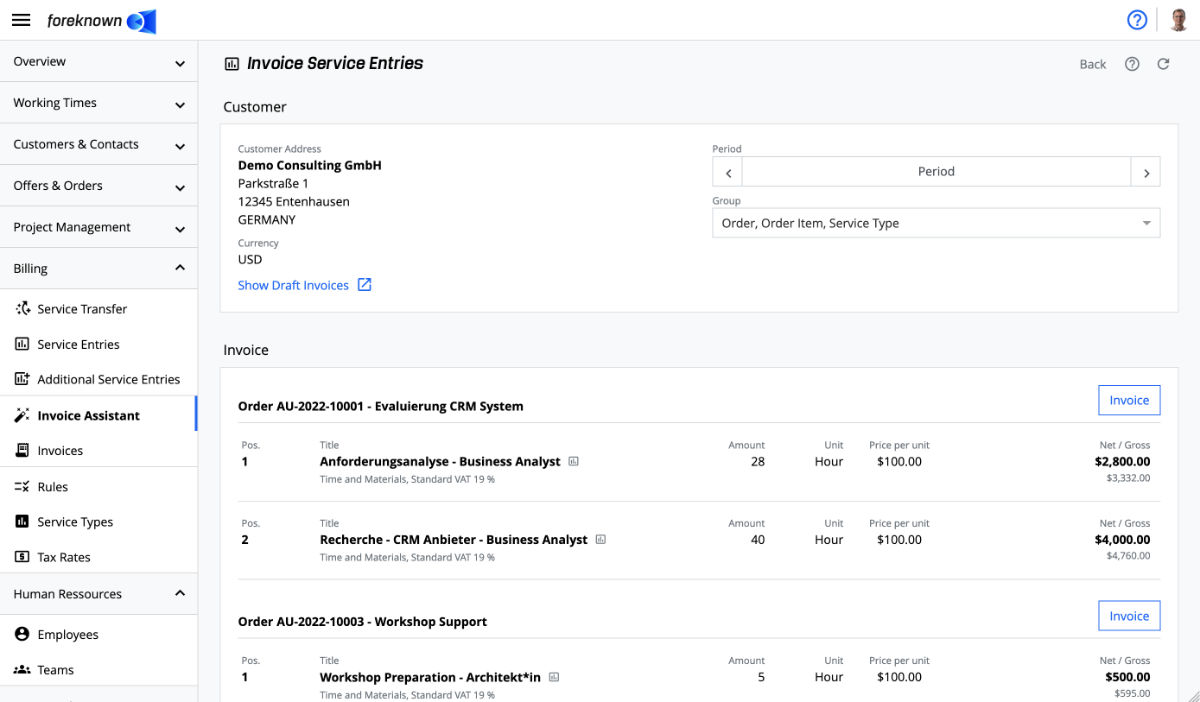
2. Accounting of Partial Payments from Fixed Price Orders (NEW!)
Working times are also assigned for order items that were offered at a fixed price. However, the resulting services are not used for billing but for calculating the profitability of a fixed price item. An accounting of such services takes place via the partial payments agreed in the payment plan, each of which has a due date.

In foreknown, due budget billing payments are displayed via a new "service transfer" function. In this way, you can keep an eye on all partial payments and decide whether the due date should be changed or whether a billable additional service should be created for the partial payment. These additional services then appear in the new "Additional services" dialog with the type "Partial Payment".
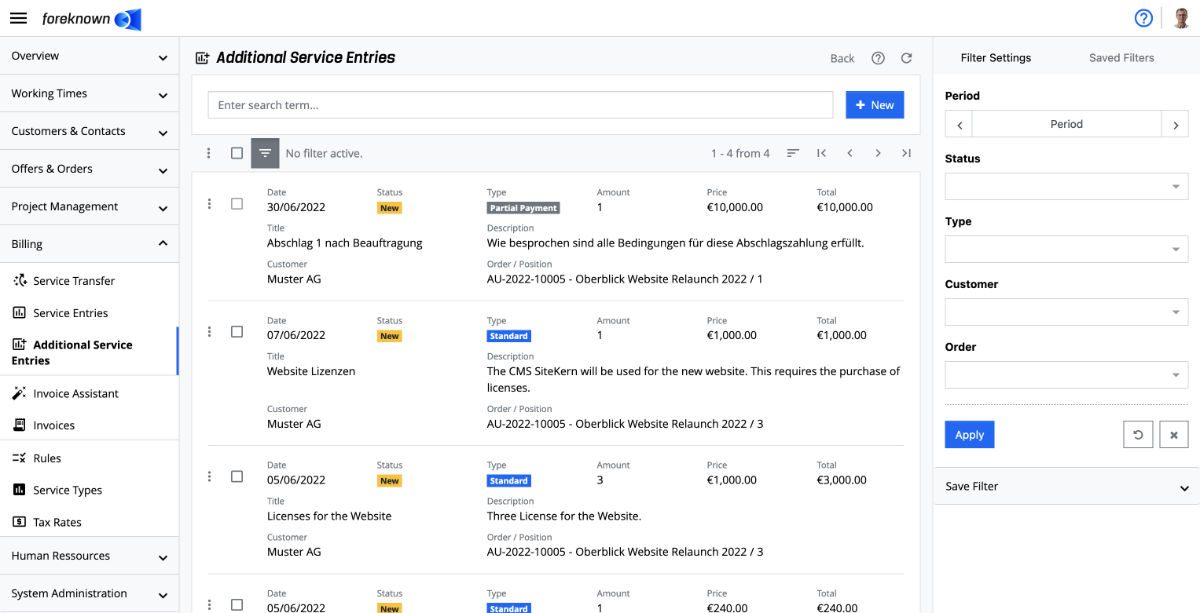
Using the foreknown invoice assistant, all billable additional services from progress payments are displayed in addition to the services from working hours and can be assigned to an existing or new invoice with just one click.

3. Accounting of other Services (NEW!)
The billing of other services such as software licenses, hardware or travel expenses is done in the first step by entering additional services. For this purpose, a new dialog "Additional Service Entries" has been provided in foreknown in the "Billing" area. This dialog can be used to enter services for order items of the type "Other items".
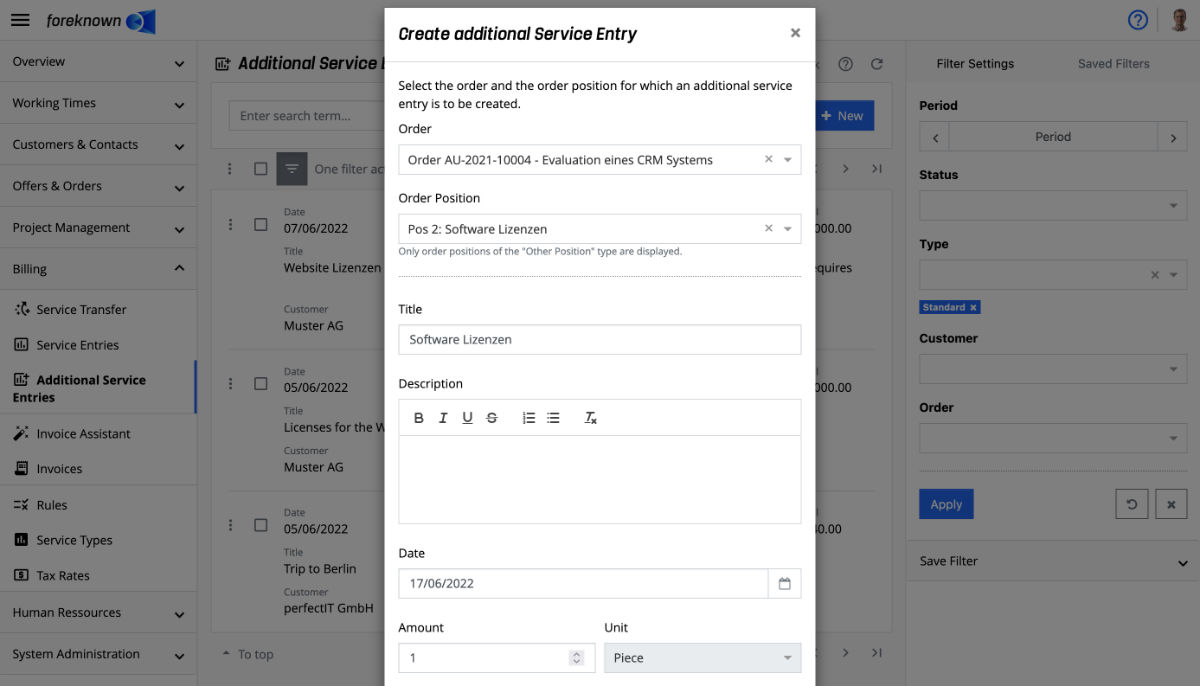
All additional service entries then appear in the invoice assistant according to the stored date and can be added to an invoice as separate invoice items.

Conclusion
With foreknown, all types of services can be invoiced in a timely, correct and traceable manner via a clear process and through the support of team KPIs, service transfer rules and through the invoice assistant. This not only saves time for everyone involved in the invoicing process (team and project managers, accountants), but also ensures better liquidity for the company, as all services can be invoiced faster and in full.

