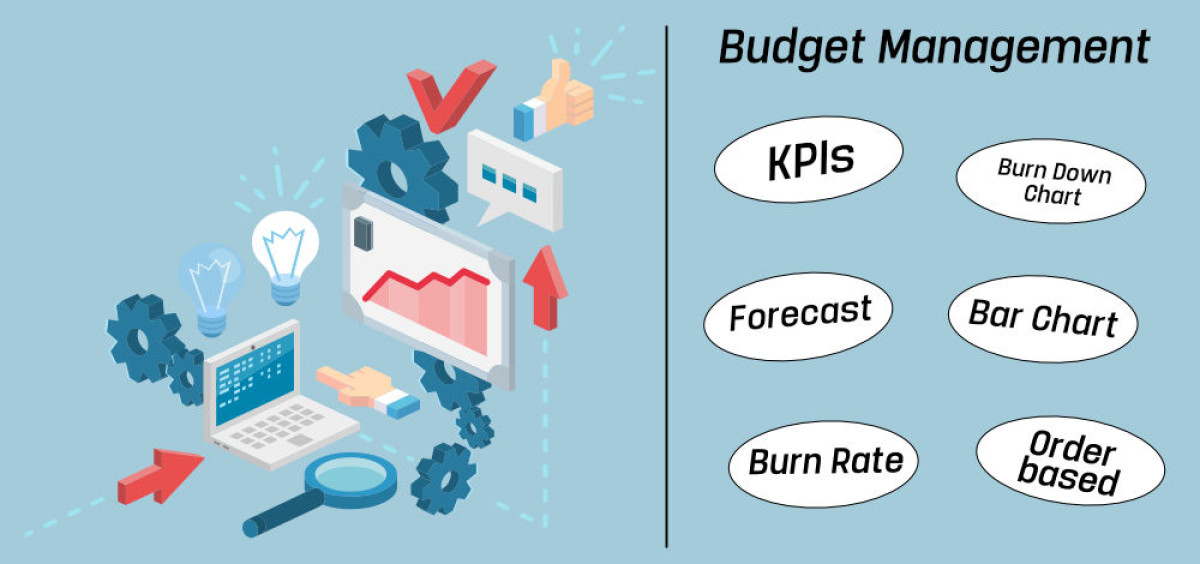With the introduction of Budget Management, we are living up to our product name, which is intended to express that by using existing information, not only status information can be created as KPIs, but also forecasts for the future can be made. You can find out what this means for our budget management in this article.
In general terms, a budget represents the funds available to someone for certain expenses. In the context of a business relationship between service provider and customer, a budget thus represents the financial framework for being able to implement certain requirements of the customer. Often, however, the specific requirements are not yet known at the time a budget is set. In this case, assumptions are often made that allow an anticipated financial effort to be calculated for certain topics. As soon as concrete requirements are known later, they can be assigned to a budget in the form of individual orders. All services that are billed via these orders reduce the budget until it is finally used up.
In the operational business, however, it is very important that all budget managers not only see the current consumption of the budgets, but also receive a forecast of the future course in order to be able to recognize possible budget overruns at an early stage.
With the current release 1.15 of foreknown, we provide all the necessary functions to manage budgets, assign orders and see past and forecast budget progress.
Manage Budgets
Budgets are usually created at the customer on the basis of strategic planning, which defines which expenditures are to be made, e.g., for the coming fiscal year in the company and individual company divisions. This results, for example, in a customer's marketing department receiving a budget of EUR 100,000 for the further development and maintenance of the website in 2023. If the business relationship is good, a service provider is informed of this sum so that it can also make a resource plan for that year.

In foreknown, the budget is created with the corresponding sum and period for the customer. As soon as the customer places concrete orders, they can be assigned to the budget.
Control budgets
In the "Controlling" section of a budget, we present not only information on the status, but also the current and, if applicable, a forecast course of the budget.
In the upper area, general key figures show the status of the budget. In the first KPI box "Budget" we show you the percentage and absolute consumption of the budget. In the second KPI box "Invoice" you will find the already invoiced portion and in the third KPI box "Burn Rate" information about the average consumption of the budget is displayed.

In the lower area "Burn Down Chart" you can see the actual course of the budget up to the current day. Furthermore, if enough historical data is available and thus a "Burn Rate" could be calculated, the predicted course of the budget consumption is displayed. This allows you to see, among other things, when a budget is likely to be used up if you continue to work in the same way as in the period used for the forecast.

In the last area of the Controlling tab, we show the distribution of the efforts already made to the assigned order positions and the resulting service types. This allows you to quickly see where which efforts have gone. By selecting a time period, you can also query the values for a specific period.
Conclusion
With the new budget management and the associated controlling options, you can easily map customer budgets in foreknown and keep an eye on their progress. If you also make sure that your employees record all working hours in a timely manner, you will also receive a good forecast of how your customer budgets are likely to develop.
With this information, you can already see during the implementation of orders whether a budget could be used up prematurely or even still have room for further requirements. In both cases, you can get in touch with the customer earlier and find solutions, which leads to a more open and better customer relationship.